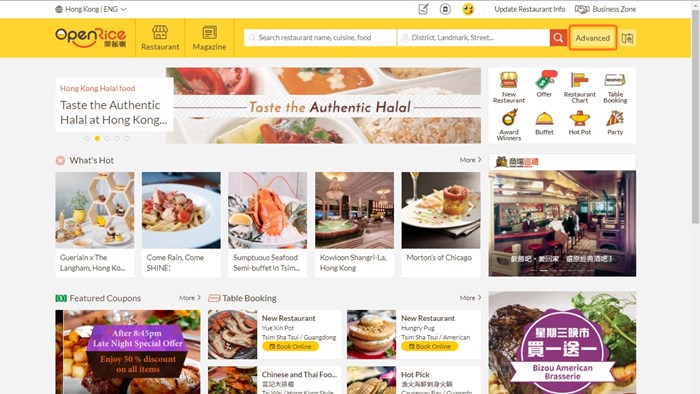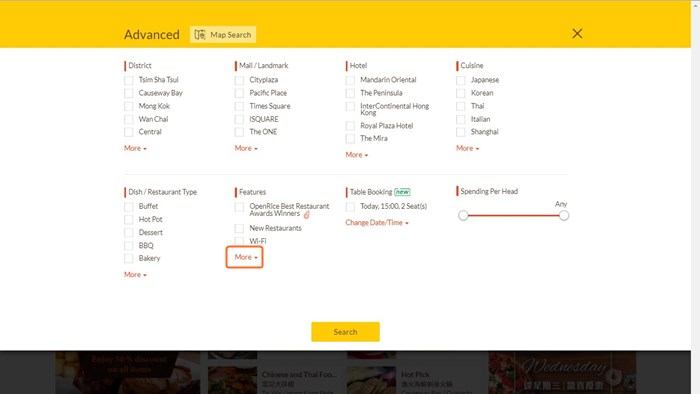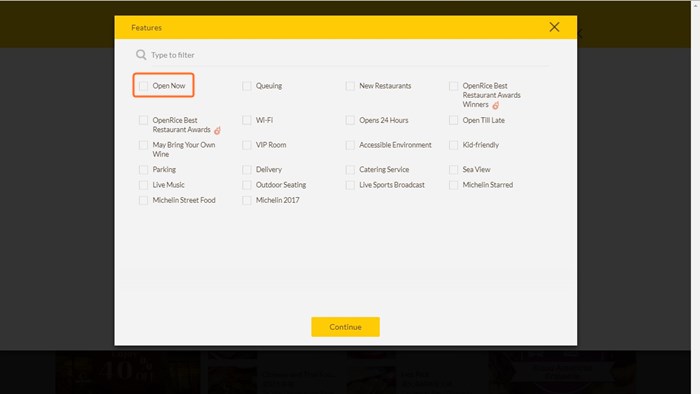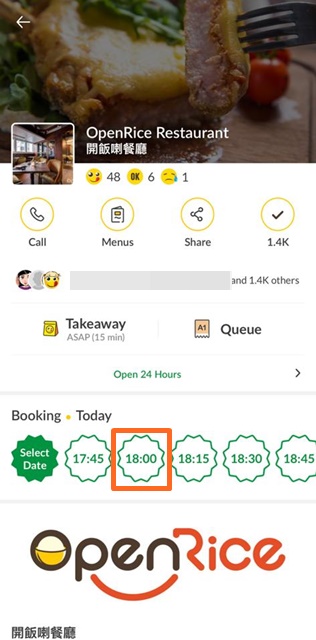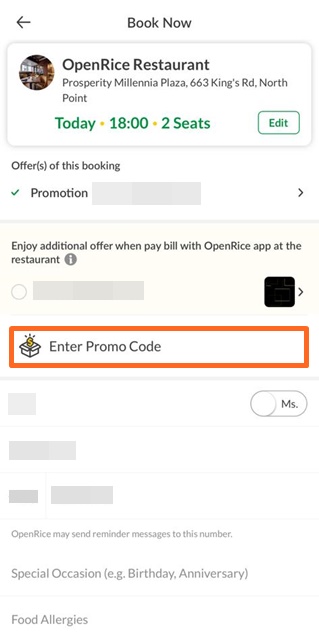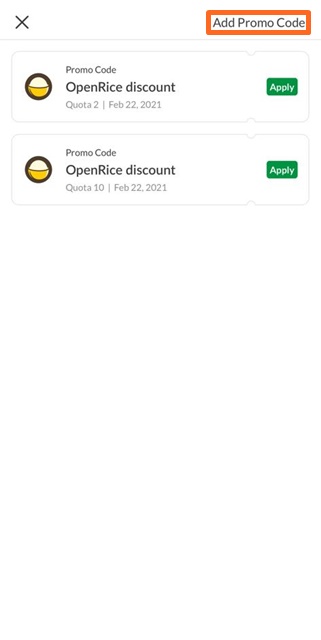We're here to help
Features
Bookmark restaurants
My nearby restaurants
Open now restaurants
Accessible Restaurants
How to use online booking promo code?