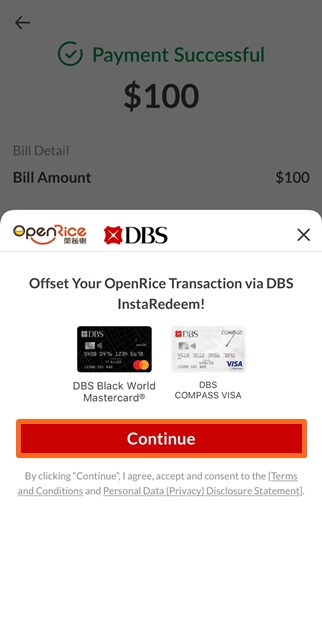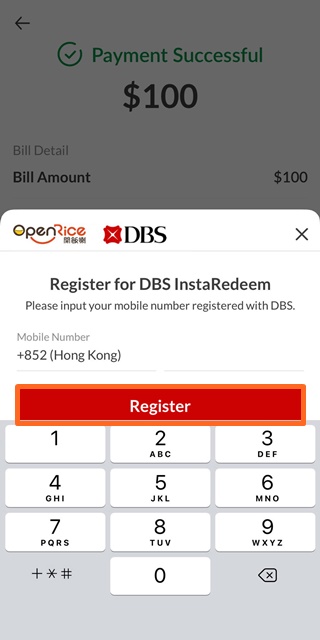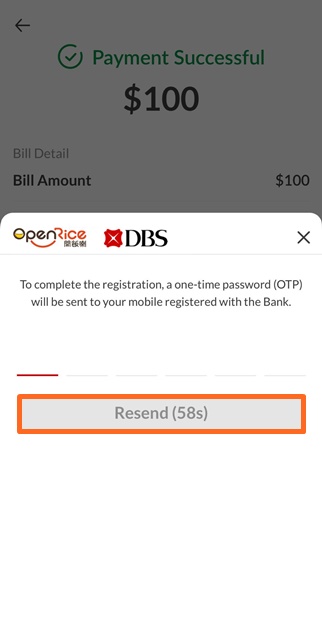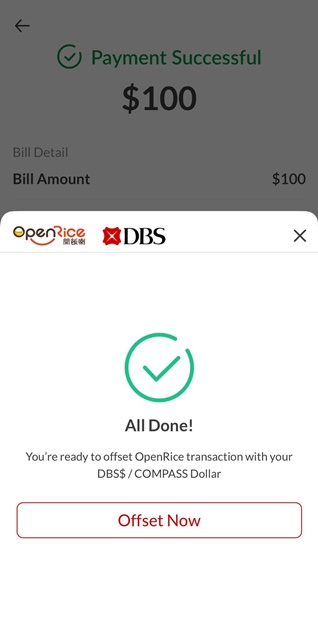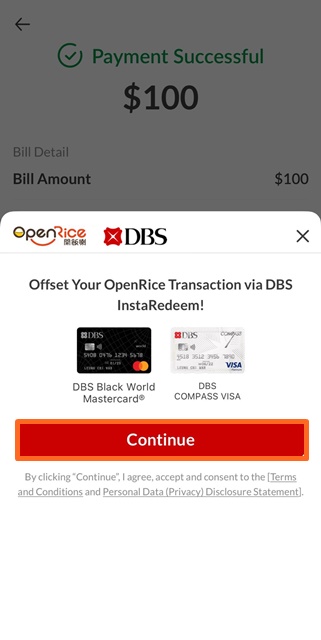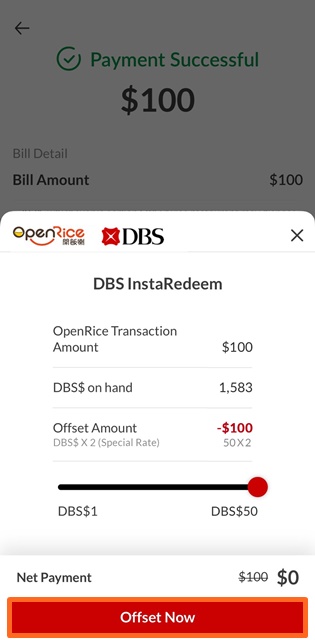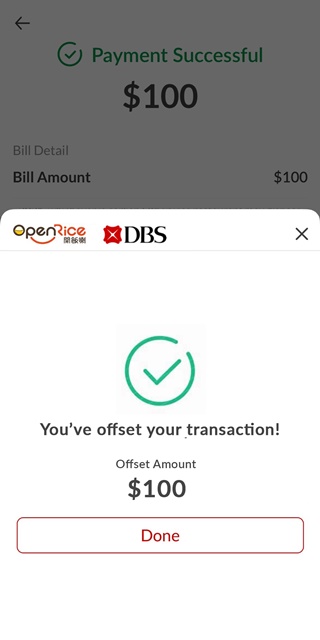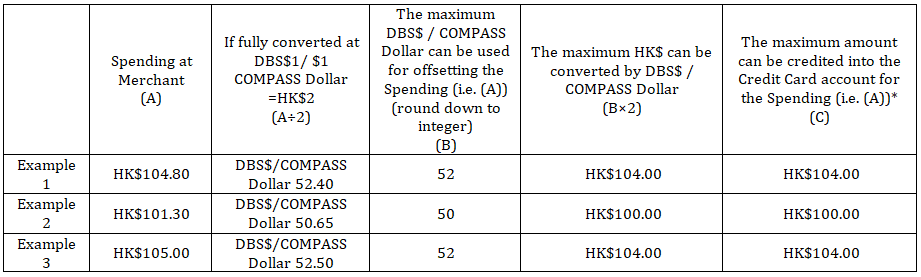We're here to help
Why do I need to register DBS “InstaRedeem” function on OpenRice?
Which are the Eligible DBS Credit Cards available for registering DBS “InstaRedeem” function on OpenRice?
Which OpenRice services’ spending is available for DBS “InstaRedeem”?
Can I register more than one DBS Credit Cards under an OpenRice account for the DBS “InstaRedeem” function?
How to register DBS “InstaRedeem” function on OpenRice?
How to offset my spending by DBS “InstaRedeem” on OpenRice?