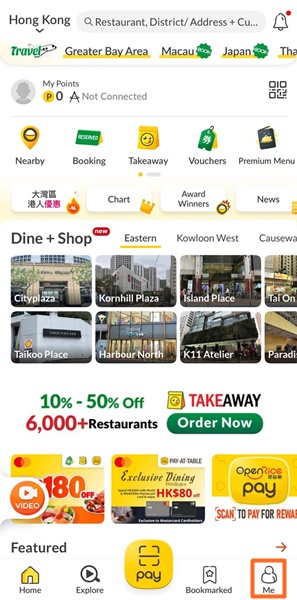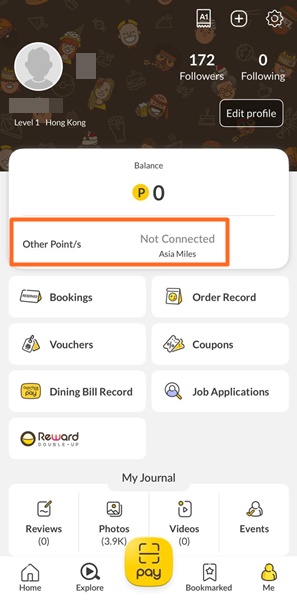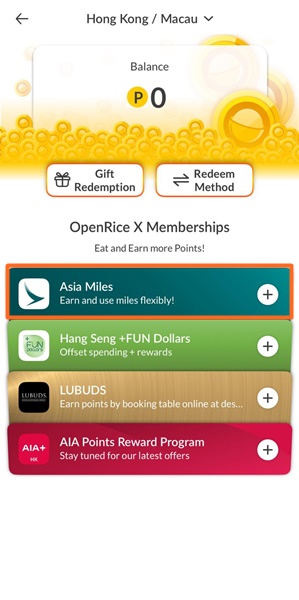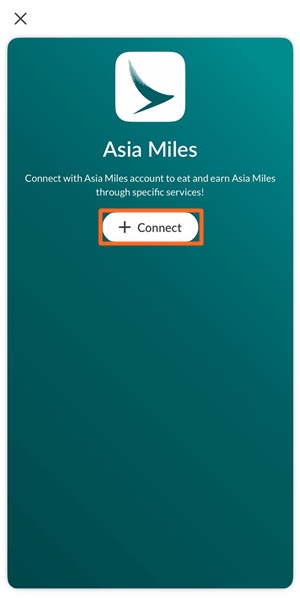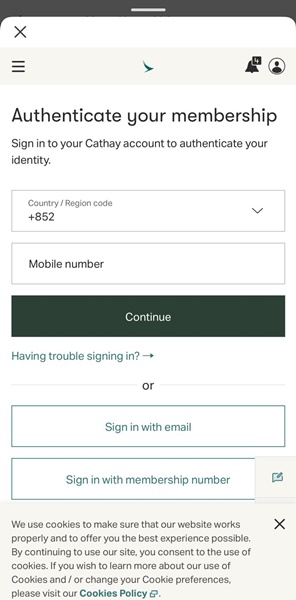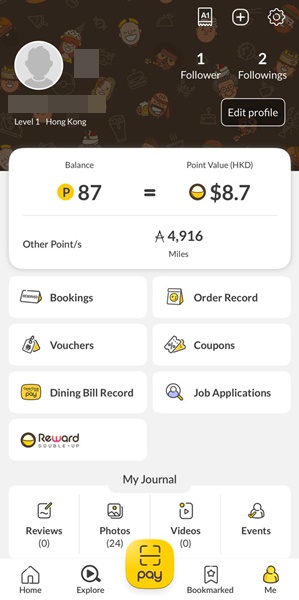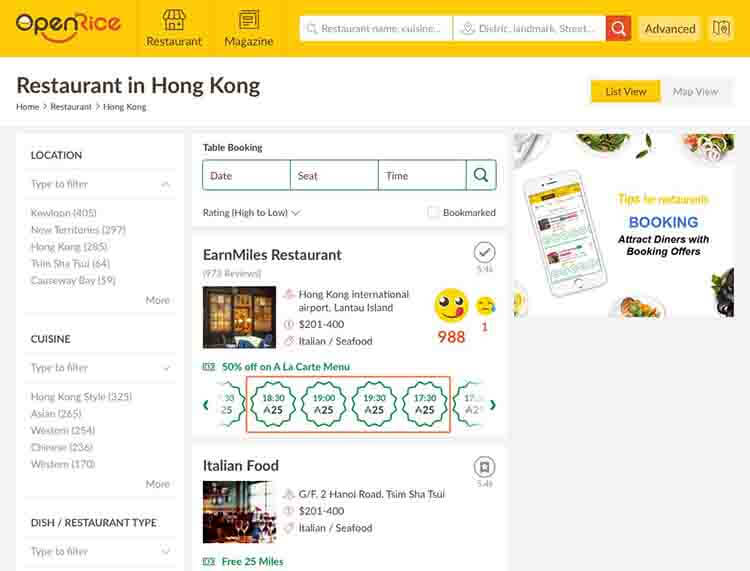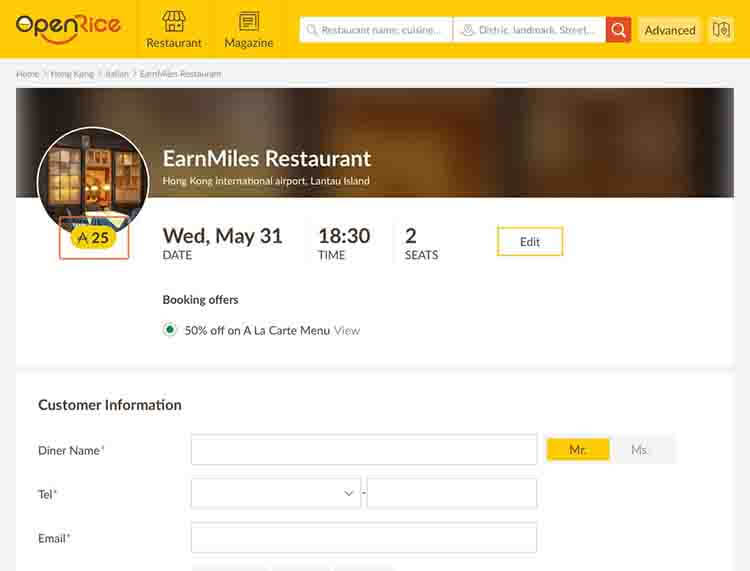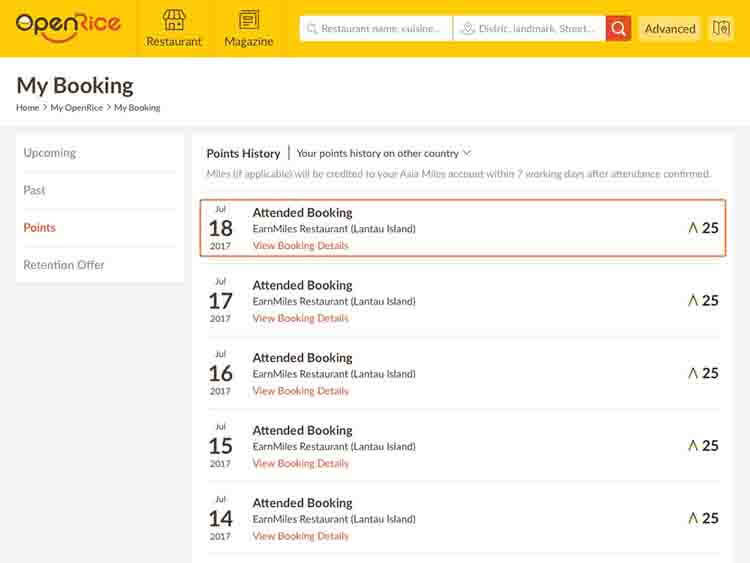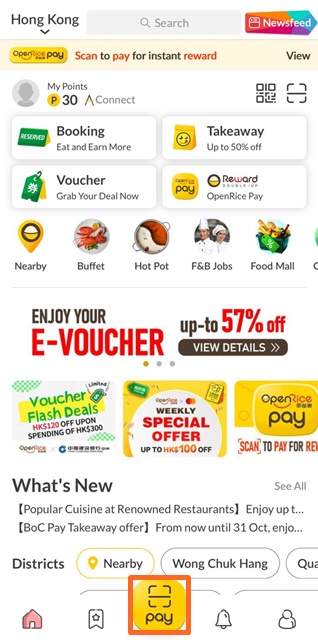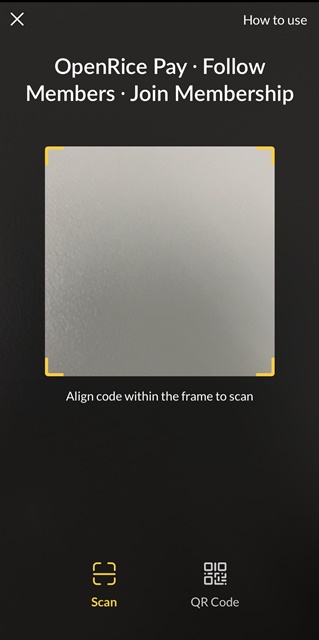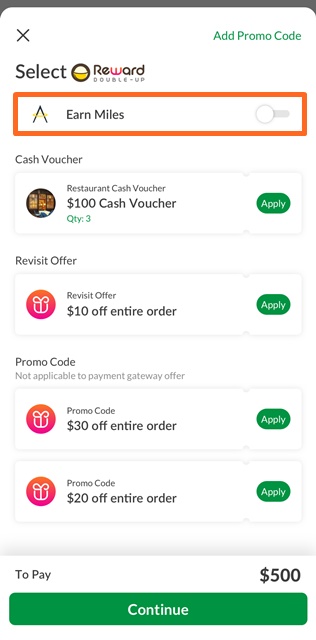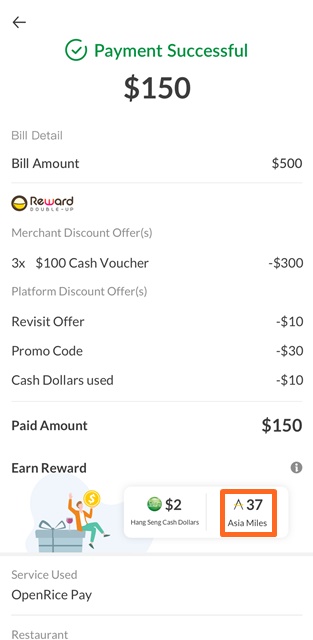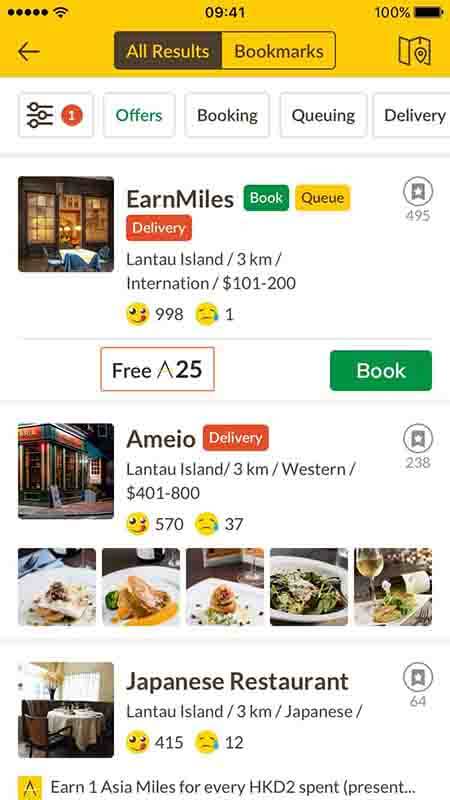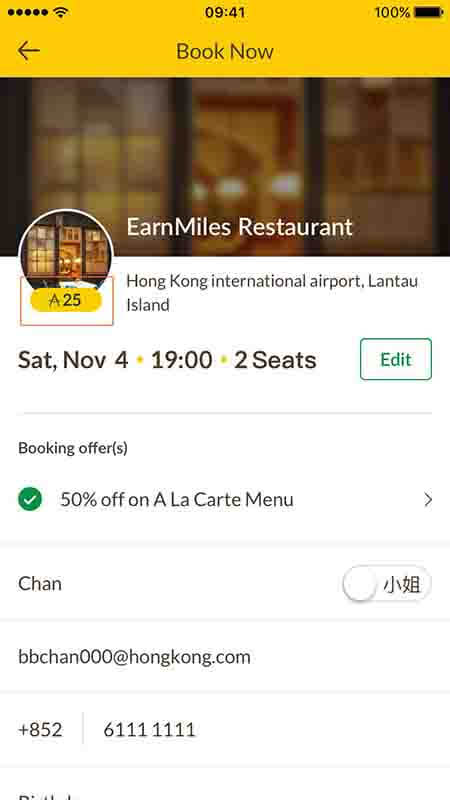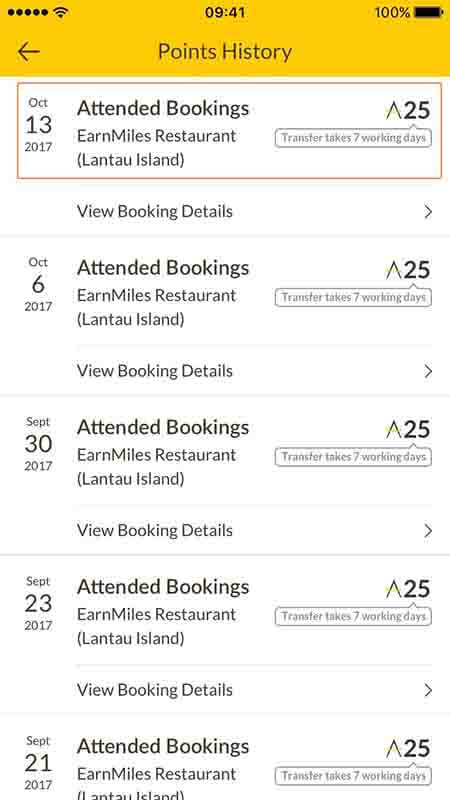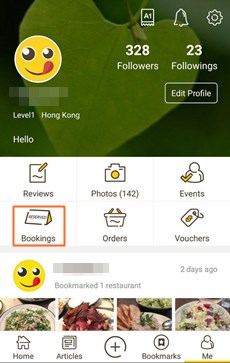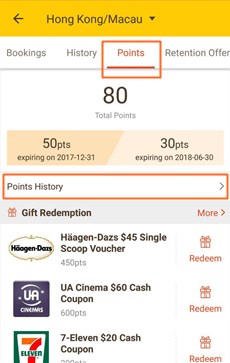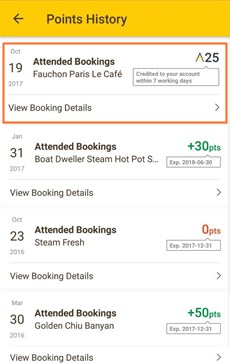We're here to help
Connect Asia Miles Account
How to Earn Asia Miles
How to check my points and Asia Miles miles?
Can I check the earned Asia Miles in OpenRice?
Can I earn miles if I pay-at-table by cash or other payment methods?
When can I earn miles with OpenRice Pay at Cathay Pacific partner restaurants / use the “miles plus cash” payment method to checkout?
How can I use my Asia Miles?
Can I choose to convert my OpenRice points to Asia Miles mileages or reverse?