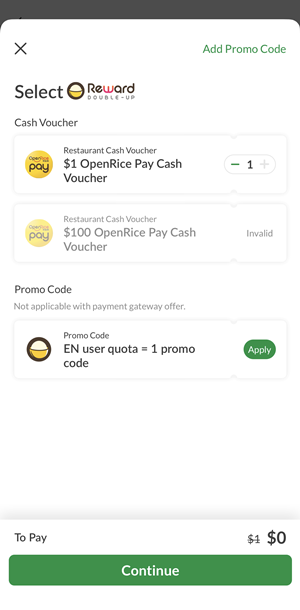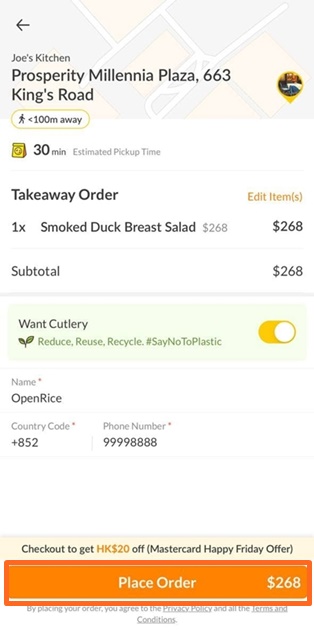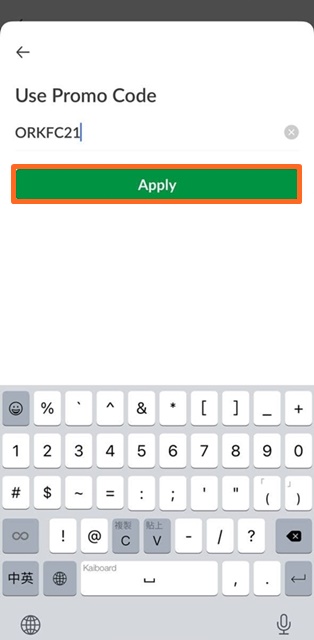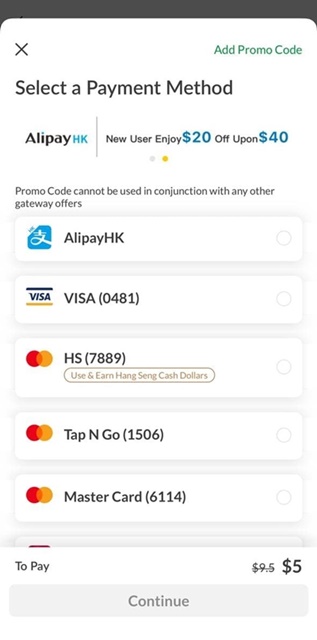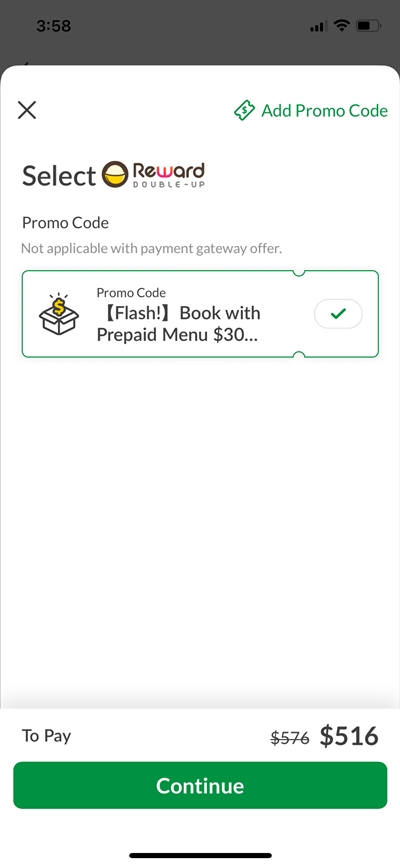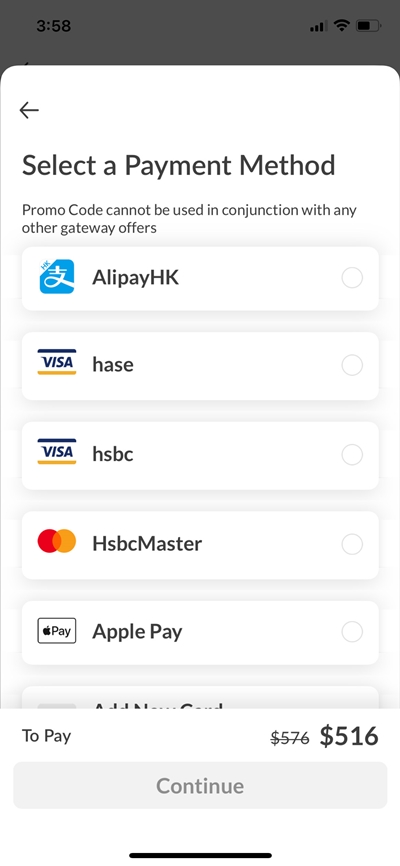We're here to help
What is Reward Double-Up
How to use Reward Double-Up with OpenRice Pay
How to use Reward Double-Up with Takeaway
How to use Reward Double-Up with buying voucher
How to use Reward Double-Up with Booking with Menu?